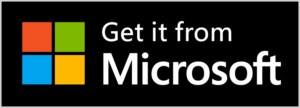Die Spracherkennung für Excel revolutioniert die Interaktion zwischen Mensch und Computer. Immer mehr Unternehmen setzen auf sprachgesteuerte Software, um Prozesse zu vereinfachen, die Nutzererfahrung zu verbessern und die Effizienz zu steigern.
Speech4Excel bietet Ihnen die Spracherkennung für Excel, die von Microsoft nicht verfügbar ist. Sogar ohne das Excel installiert sein muss.
Mit Spreech4Excel lässt sich die Dateneingabe in Excel deutlich schneller erledigen. Das spart Zeit und steigert die Produktivität – besonders im Büroalltag oder bei mobilen Einsätzen.
Für Menschen mit körperlichen Einschränkungen ist die Speech4Excel ein unverzichtbares Hilfsmittel, um Excel eigenständig zu nutzen.
Die Vorteile der Spracherkennung in der Steuerung und Bedienung sind vielfältig – von mehr Effizienz über Barrierefreiheit bis hin zu einem innovativen Nutzererlebnis.
Mehr als 100 Teams weltweit optimieren ihre Prozesse bereits mit Speech4Excel Pro.

Sprachbefehle und Spracheingaben in Excel sind intuitiv und reduzieren die Eingabezeit. Mit Speech4Excel erledigen Sie die Dateneingaben in Excel deutlich schneller.

In Situationen, in denen die Hände nicht frei sind – etwa in der Industrie oder im Labor bietet Speech4Excel klare Vorteile. Nutzer können Excel bedienen, ohne ihre Arbeit zu unterbrechen.

Geben Sie Messwerte z.B. im Labor ein, ohne Maus/Tastatur zu kontaminieren.

Erfassen Sie Daten für die Qualitätssicherung in Excelsheets ohne jegliche Excel-Kenntnisse.

Barrierefreiheit wird Realität. Sprachsteuerung ermöglicht auch Menschen mit körperlichen Einschränkungen die Dateneingabe in Excelsheets.

Dokumentieren Sie Zeiten und Aktionen von Sportereignissen während des Spiels.
Nachfolgend einige Videos für Einsatzbeispiele von Speech4Excel
Dieses englischsprachige Video zeigt den Einsatz von Speech4Excel in einem Wiegeprozess.
Hier sehen Sie den Einsatz von Speech4Excel beim Darts Training.
Speech4Excel gibt es als Basic- und Pro-Version
Die Basis-Version ist kostenlos und dient dazu, Speech4Excel kennenzulernen und zu prüfen, ob es Ihren Bedarf erfüllt.
Mit der Pro-Version erhalten Sie den vollständigen Leistungsumfang. Hierzu gehören:
- unbegrenzte Anzahl von Diktaten pro Datei
- unbegrenzte Anzahl definierbarer Begriffe aus Ihrem Fachvokabular
- 18 Sprachbefehle zur Steuerung der Applikation z.B. Cursorsteuerung
- Automatische Navigation zum nächsten Eingabefeld konfigurierbar
- Überschreibschutz von gefüllten Zellen
- Echo (Sprachausgabe erkannter Werte und/oder Kontrollanzeige)
- Datei direkt aus dem Windows Explorer öffnen
- Eingabe von Daten in csv-Dateien
- Für Speech4Excel benötigen Sie keine Excel-Installation
Die Nutzung von Spracheingaben in Computerprogrammen hat in den letzten Jahren erhebliche Fortschritte gemacht und ist heute in vielen Bereichen etabliert. Erkennungsraten von 99% sind bei Spracherkennungssoftware keine Seltenheit. Durch die Nutzung von leistungsfähigen Mikrophonen ist die Nutzung auch in sehr lauten Umgebungen möglich. Moderne Spracherkennungssysteme basieren überwiegend auf Künstlicher Intelligenz (KI) und maschinellem Lernen und ermöglichen die Nutzung ohne vorheriges Training. Die Bedeutung von Spracheingaben und Sprachsteuerungen in Applikationen wird weiter steigen.
Insgesamt zeigt sich, dass Spracheingaben heute ein fester Bestandteil moderner Computerprogramme sind und zunehmend intuitivere, barrierefreie und effiziente Mensch-Maschine-Interaktionen ermöglichen.
Nehmen Sie Kontakt zu uns auf !

Telefonnummer
+49 0170 9101453
Anschrift
fp Software
Röhfeldstraße 82
53227 Bonn
info@fpsoftware.de